© 2020. All rights reserved.
Each Class installation is unique. Select your course and follow the instructions for local installation
| Course | R and R Studio | OSF | Git/GitHub | Slack | DataCamp |
|---|---|---|---|---|---|
| PSYC 560 | Yes | No | Yes | Yes | Optional |
| PSYC 562 | Yes | No | No | No | No |
| PSYC 565 | Yes | Yes | No | No | No |
| PSYC 521 | No | Yes | No | No | No |

R is the statistical programming language that forms the foundation of everything we do in class. For those interested, Roger Peng provides a nice Overview and History of R.
R Studio is how we work with R. R is run through R Studio. R Studio simply adds a lot more functionality and is also more aesthetically pleasing. You need both R and R Studio and to update them separately.
You can find specific instructions on how to setup up R and R Studio here.
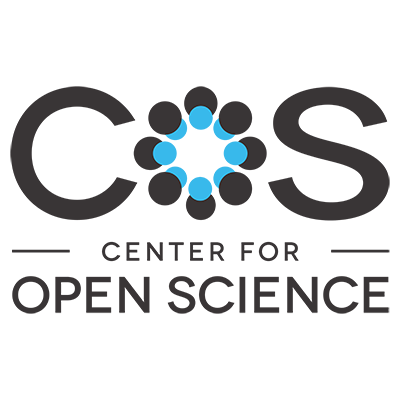
You can find specific instructions on how to setup up your OSF page here. Remember to sign in through the institution login which will take you directly to the CLU login page. You do not need to create a separate account.
Open Science Framework or OSF provides structure and support in organizing your research projects in the cloud. Benefits of OSF including the following:

Git and GitHub have a similar relationship as you’ve seen between R and R Studio. Git is software for version control that is primarily utilized by computer programmers. The basic idea is that you have a project and would like others to contribute (usually peers and instructors). You can provide contributors with access to your code but maintain some control over what you allow them to modify. The benefit of Git is controlled collaboration allowing for the modification of files by multiple contributors. A nice feature of Git is that old versions are stored and can be retrieved if you want to go back. GitHub is the social version of the Git that provides a friendly user interface. It’s also a great place to find code and data and share your work.
1. Mac: Go to Git-SCM. 2. Windows: Git for Windows. 3. Go through the motions for installation.
1. Get a Github account using your CLU email address at Github. Please use a fairly recognizable handle (first initial last name or something) 2. Request your student developer pack at Github Education.

Slack stands for “Searchable Log of All Conversation and Knowledge” but is basically a chat forum for people who like computer programming. You can join “channels” or create your own group with others that creates a space for conversation about your “work”. A benefit of Slack is that it allows for the communication of code across a variety of computer and statistical programming languages. In that sense it’s a bit more than other chat applications. You will likely only use Slack in PSYC 562. Please remember to use your CLU email for all other electronic correspondence with professors.
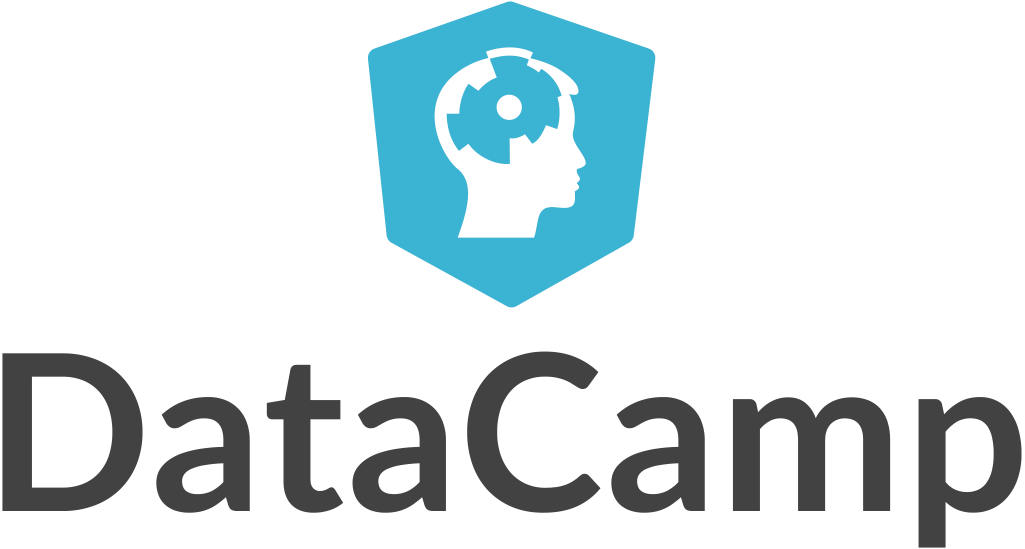
DataCamp is an online service that provides interactive tutorials by experts in R and Python. Please signup with your CLU account. As part of your coursework, DataCamp has been generous in providing their services for free to supplement and enhance what we accomplish in class.